Table view for Poll results is now available
We've added support for table view so that you can more easily see vote results for Availability Poll.
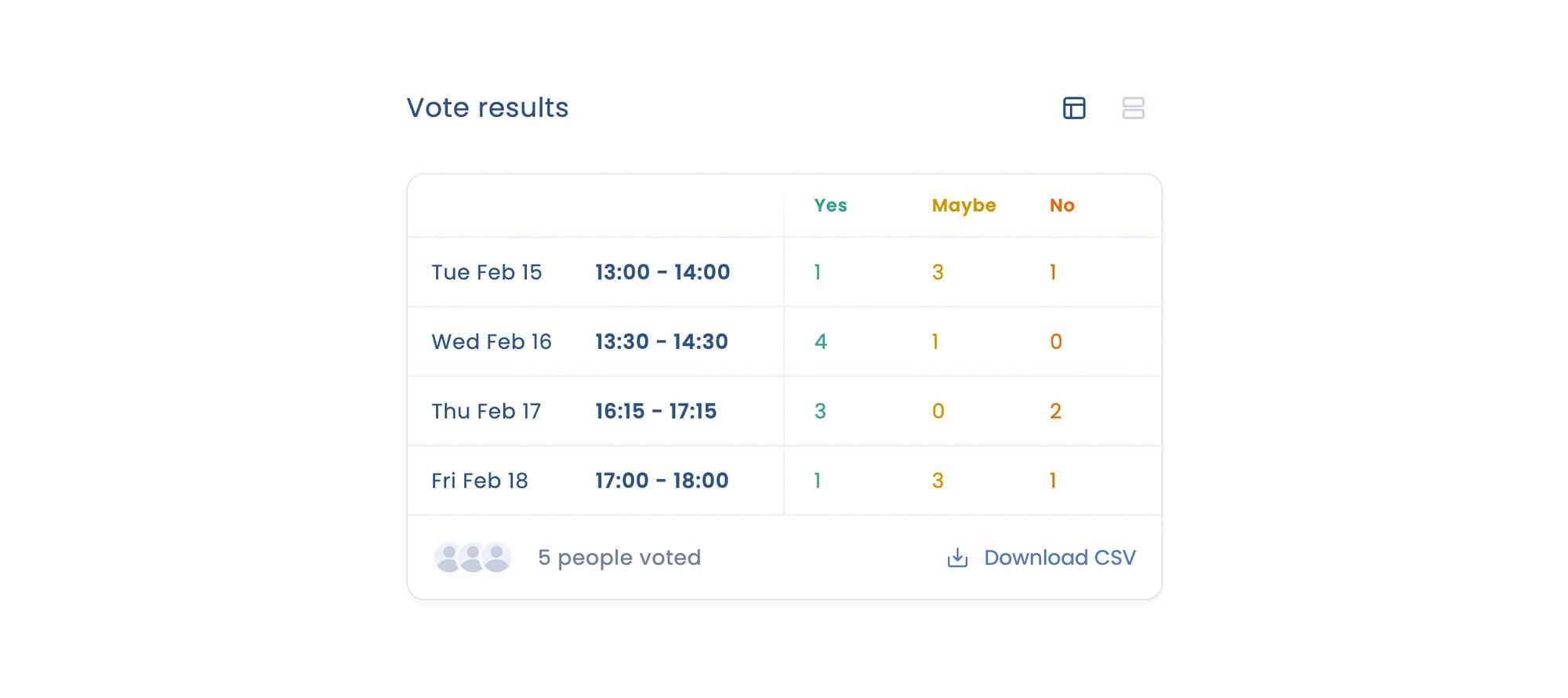
We're exited to announce that you can now check vote results for your Availability Poll in a table view 🙌
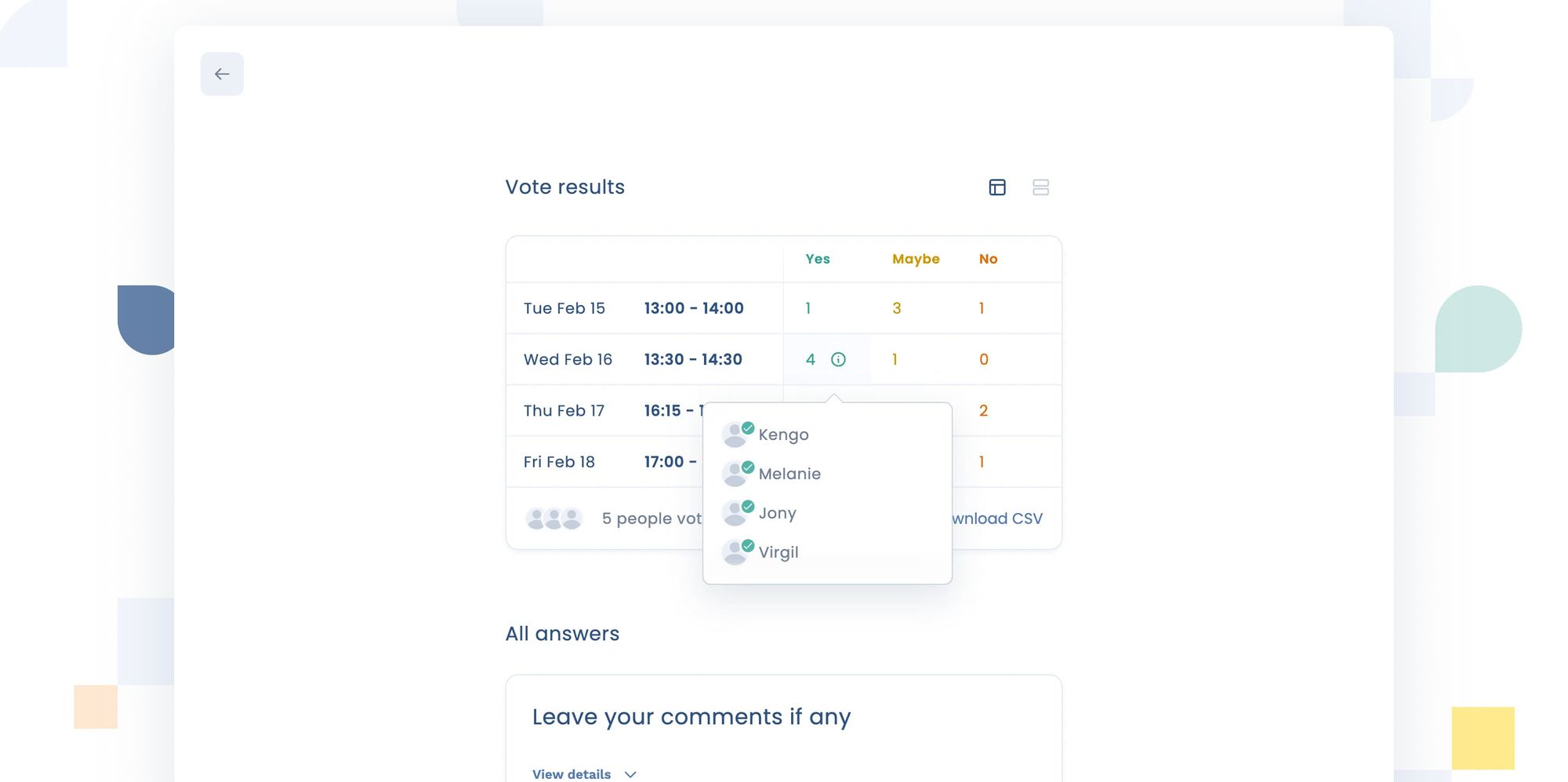
You can switch the display format between Table view and List view from the icons in the upper right corner. (Yes, the List view is still available.)
This table view allows you to check the number of votes for each candidate time at a glance with much less scroll compared to the list view, so we've made it the default format for displaying voting results.
On desktop, you can hover the mouse over each cell and click on the i icon that appears next to the number of vote to see the details of who voted, as shown in the screenshot above.
On mobile, it looks like this 👇
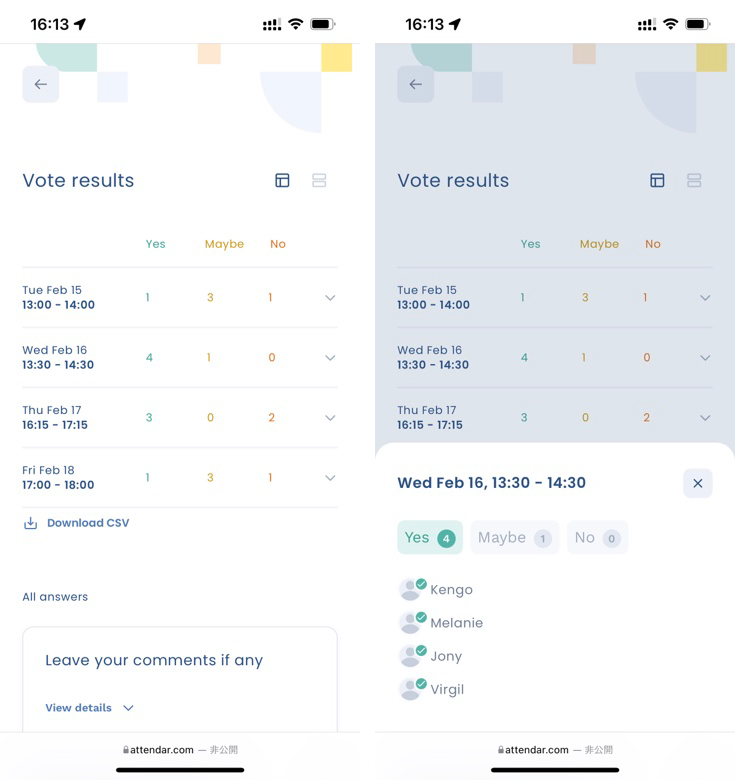
With Attendar, you can create Availability Poll for group for free, even without an account or email address.
Give it a try!

