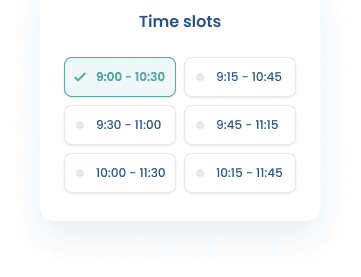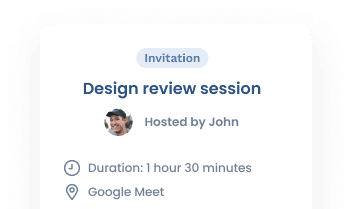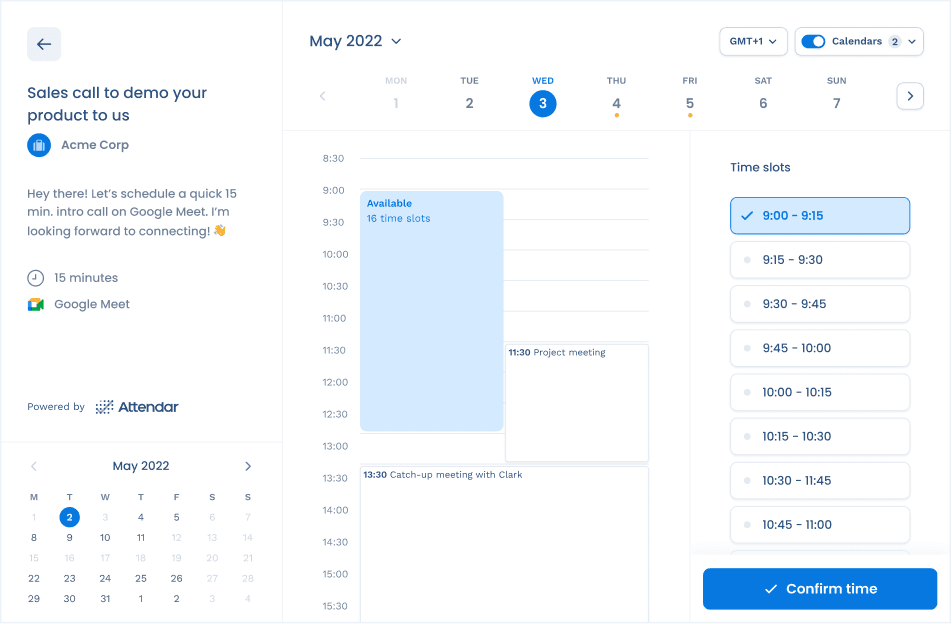How it works
1
Set up your availability and constraints
Configure your weekly availability preferences, and extra constraints such as buffer times, minimum notice, etc.
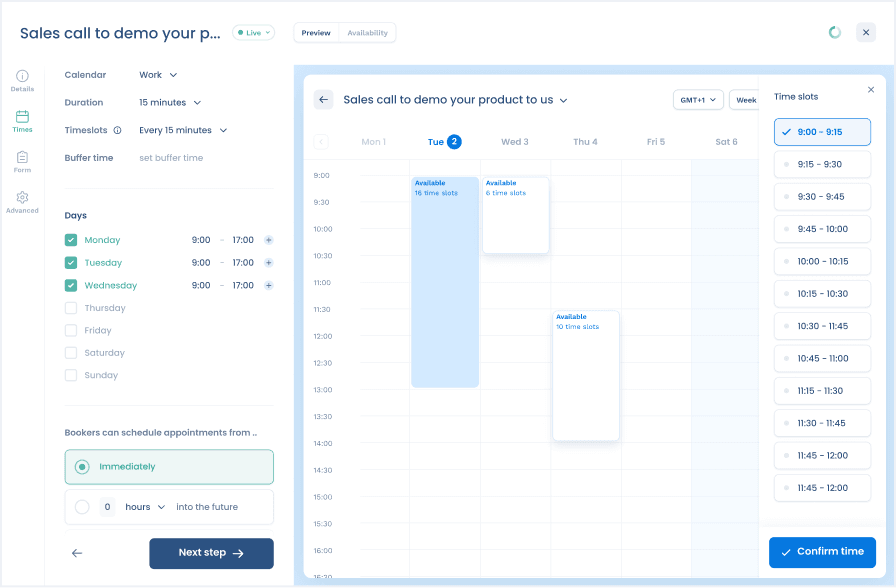
2
Customize booking form
Select what you want bookers to fill in when making an appointment. You can add custom questions as well.
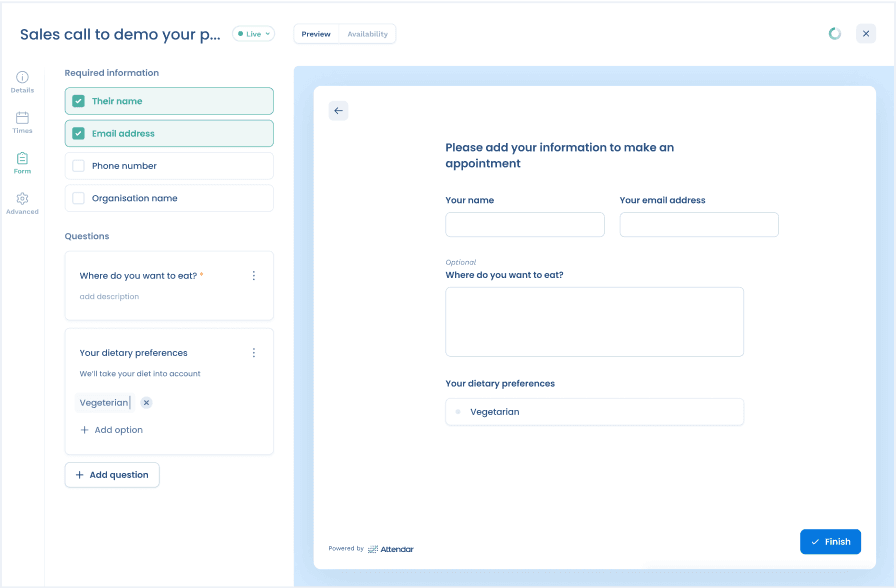
3
Select branding & page appearance
Choose from Daily, Weekly, and Monthly page layout. Add color to your Booking page to stand out.
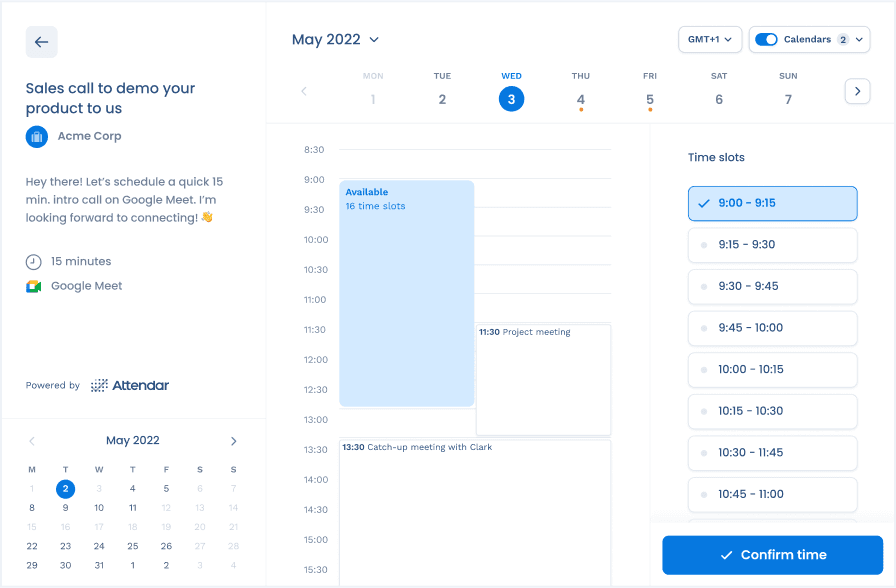
4
Get booked
Share your page link or embed it in a website and start accepting appointments and meetings.
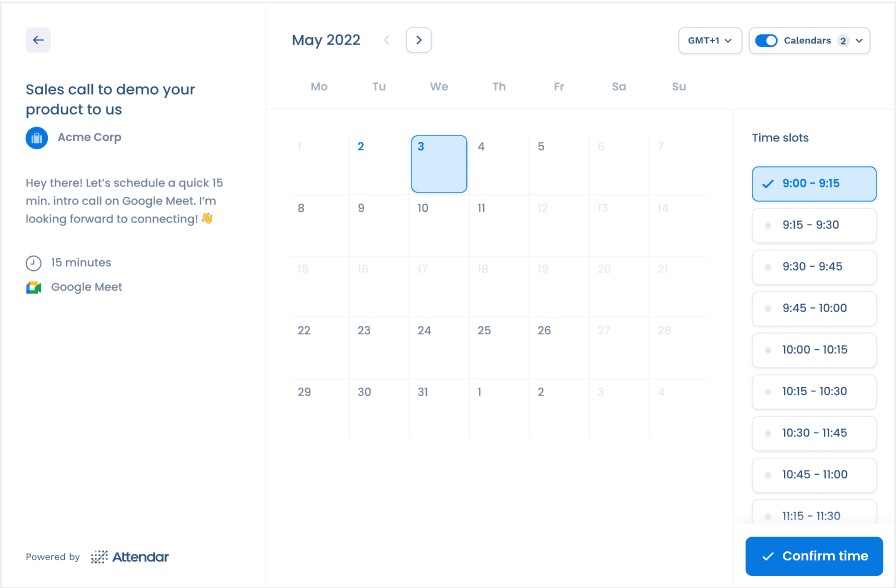
For schedulers
1
Pick a time
No sign-up or account required. Simply access the Booking page and pick a time from the availabilities.
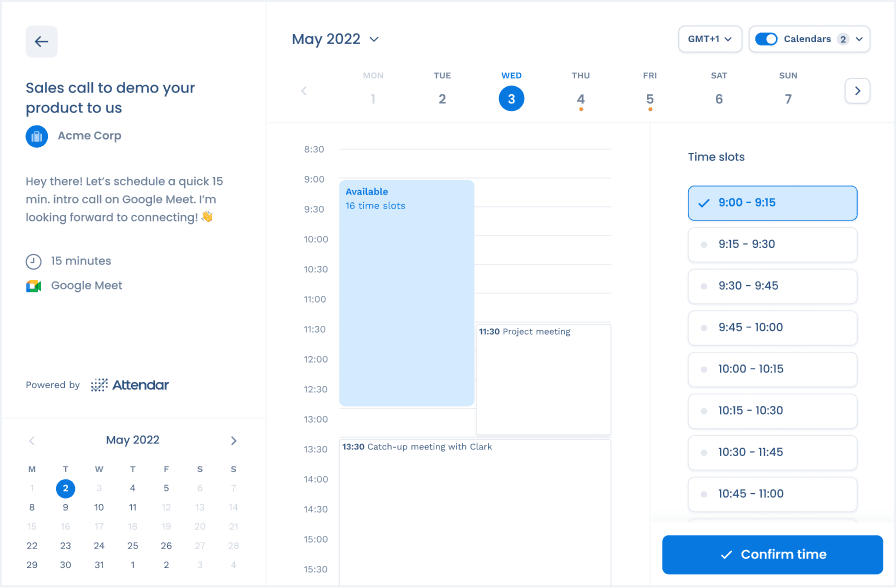
2
Done!
One-click to add to calendar. Meeting URL will be autmatically generated when remote. And confirmation email is sent automatically.

Features people love

Always up-to-date availability
Coming soonConnecting your calendar and show your real-time availability.
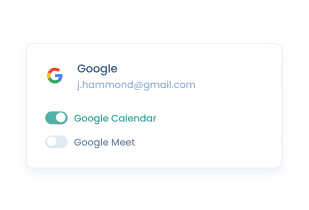
Auto-add to calendar
Once booking is confirmed, it will be added to your calendar app.
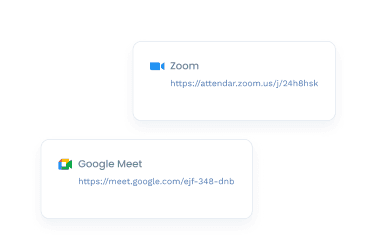
Zoom & Meet integration
Video conferencing links are automatically generated when scheduled.

Set buffer time
Coming soonDoing a series of meetings without a break is hard. Give some leeway.

Embed
Coming soonEmbed your booking page directly on your website for smooth experience.

Slack integration
Coming soonReceive information in Slack and keep yourself up to date.

Minimum scheduling notice
Manage your time by deciding how soon bookings can be made.

Custom confirmation message
Show a message for the booker when the meeting is confirmed.
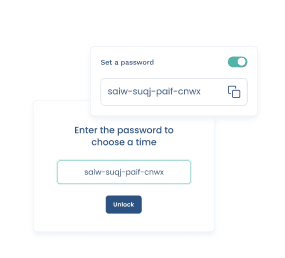
Password protection
Set a password for your Booking page to protect access.
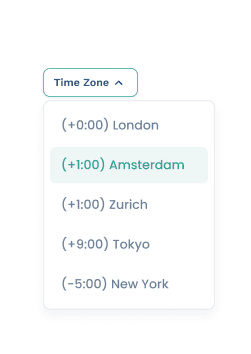
Time zone support
The displayed times will be automatically adjusted.